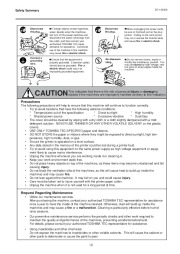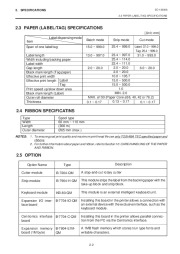| Categories | Copier Manuals, Printer Manuals, TEC Printer Manuals, Toshiba Copier Manuals, Toshiba Printer Manuals |
|---|---|
| Document Type | Operator's Printer Manual Guide. |
| Tags | Toshiba TEC B-450-QQ |
| Download File |
|
| Document File Type | |
| Publisher | toshiba.com |
| Wikipedia's Page | Toshiba |
| Copyright | Attribution Non-commercial |
TEC Thermal Printer B-450-QQ SERIES Owner’s Manual Table of Contents Safety Summary EO1-33006 Safety Summary Personal safety in handling or maintaining the equipment is extremely important. Warnings and Cautions necessary for safe handling are included in this manual. All warnings and cautions contained in this manual should be read and understood before handling or maintaining the equipment. Do not attempt to effect repairs or modifications to this equipment. If a fault occurs that cannot be rectified using the procedures described in this manual, turn off the power, unplug the machine, then contact your authorized TOSHIBA TEC representative for assistance.
Meanings of Each Symbol This symbol indicates warning items (including cautions). Specific warning contents are drawn inside the symbol. (The symbol on the left indicates a general caution.) This symbol indicates prohibited actions (prohibited items). Specific prohibited contents are drawn inside or near the symbol. (The symbol on the left indicates “no disassembling “.)EO1-33006 TABLE OF CONTENTS Page 1. INTRODUCTION 1- 1 1.1 APPLICABLE MODEL 1- 1 1.2 ACCESSORIES 1- 1 2. SPECIFICATIONS 2- 1 2.1 GENERAL SPECIFICATIONS 2- 1 2.2 PRINTING SPECIFICATIONS 2- 1 2.3 PAPER (LABEL/TAG) SPECIFICATIONS 2- 2 2.4 RIBBON SPECIFICATIONS . 2- 2 2.5 OPTION 2- 2 3. APPEARANCE . 3- 1 3.1 FRONT/REAR VIEW . 3- 1 3.2 OPERATION PANEL 3- 1 4. DIP SWITCH FUNCTIONS . 4- 1 5. SETUP PROCEDURE 5- 1 5.1 REQUIREMENTS FOR OPERATION 5- 1 5.2 SETTING UP THE PRINTER 5- 1 6. INSTALLATION PROCEDURE 6- 1 6.1 INSTALLING THE SUPPLY HOLDER UNIT 6- 1 6.2 CONNECTING THE POWER CORD AND CABLES 6- 1 7. LOADING THE RIBBON . 7- 1 8. LOADING THE PAPER 8- 1 9. THRESHOLD SETTING . 9- 1 10. CARE/HANDLING OF THE PAPER AND RIBBON . 10- 1 11. GENERAL MAINTENANCE . 11- 1 11.1 CLEANING 11- 1 11.2 COVERS . 11- 2 11.3 REMOVING JAMMED PAPER . 11- 3 12. TROUBLESHOOTING 12- 1 APPENDIX . 13- 1 INDEX This equipment has been tested and found to comply with the limits for a Class A digital device, pursuant to Part 15 of the FCC Rules. These limits are designed to provide reasonable protection against harmful interference when the equipment is operated in a commercial environment