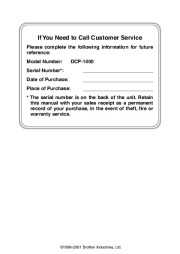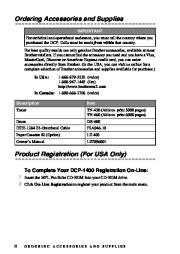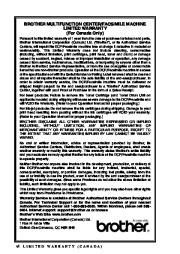| Categories | All-In-Ones Office Products Manuals, Brother Manuals, Brother Manuals, Printer Manuals |
|---|---|
| Tags | Brother DCP-1400 |
| Download File |
|
| Document File Type | |
| Copyright | Attribution Non-commercial |
Brother Laser Multifunction Printers user’s guide for models DCP-1400. Free PDF Service and Owner’s Manual Download.
Toner cartridge for Brother Printer:
Description Toner Drum
IEEE-1284 Bi-directional Cable Paper Cassette #2 (Option) Owner’s Manual
Item TN-430 (Able to print 3000 pages) TN-460 (Able to print 6000 pages).
DR-400, F2A046-10, LT-400 and LE7096001.
Contents
Table of Contents
1 Getting to Know Your Digital Copier/Printer. 1-1
Using This Manual. 1-1
Finding Information. 1-1
Conventions Used in This Manual. 1-1
DCP-1400 Control Panel Overview. 1-2
Inserting Originals for Copying. 1-4
Using the ADF (Automatic Document Feeder). 1-4
Using the Scanner Glass. 1-5
2 Assembly and Connections. 2-1
Packing List. 2-1
Choosing a Location. 2-2
Important Safety Instructions. 2-3
Release the Scanner Lock. 2-3
Assembly. 2-4
Installing the Drum Unit Assembly
(with Toner Cartridge). 2-4
Paper. 2-5
Acceptable Paper. 2-5
Paper Capacity of Paper Cassette. 2-5
Paper Specifications for the Cassette. 2-5
Manual Feed Slot. 2-6
Loading Paper in the Paper Cassette. 2-6
Manual Feed Slot. 2-7
Connecting the DCP. 2-8
3 On-Screen Programming. 3-1
User-Friendly Programming. 3-1
Menu Mode. 3-1
Menu Selection Table. 3-2
Key Operations Table. 3-4
4 Custom Settings. 4-1
Initial Setup. 4-1
Setting Paper Size. 4-1
Setting the Beeper Volume. 4-1
Turning on Cassette #2 (Option). 4-1
Setting Cassette Usage. 4-2
Setting the Print Density. 4-2
Toner Save. 4-2
Sleep Mode. 4-3
5 Making Copies. 5-1
Basic Copy Operations. 5-1
Making a Single Copy (Using the ADF). 5-1
Making Multiple Copies (Using the ADF). 5-1
Single or Multiple Copies (Using the Scanner Glass). 5-2
Out of Memory Message. 5-2
Temporary Copy Settings. 5-3
Copying Using Multiple Settings. 5-3
Using Enlarge/Reduce Key. 5-4
Sorting Multiple Copies (Using the ADF). 5-5
Using the Options Key. 5-5
Paper Size. 5-6
Paper Type. 5-6
Contrast. 5-6
Copy Mode (Type of Original). 5-7
Special Layouts (Using the ADF). 5-7
Special Layouts (Using the Scanner Glass). 5-7
2 in 1. 5-8
4 in 1. 5-8
Poster. 5-8
Changing Default Copy Settings. 5-9
Copy Mode (Type of Original). 5-9
Copy Contrast. 5-10
Paper Type. 5-10
6 For DOS Users. 6-1
How to Use the Brother DCP with Your DOS Application Software. 6-1
What Does the Remote Printer Console Do?. 6-1
Remote Printer Console Main Program. 6-1
Installing the Remote Printer Console. 6-2
Using the Remote Printer Console Main Program. 6-3
Remote Printer Console. 6-4
Current Printer Status Information. 6-4
Printer Setup Category. 6-4
Print Setup Section. 6-4
Page Setup Section. 6-5
Font Configuration. 6-5
Other Configuration. 6-6
Console Configuration Category. 6-6
7 Using the Brother DCP as a Printer. 7-1
Special Printing Features. 7-1
Windows® Printing. 7-1
Popular Printer Emulation Support. 7-1
Remote Printer Console Program for DOS. 7-1
Bi-directional Parallel Interface. 7-1
Printing From Your PC. 7-2
Multi-purpose Paper Cassette. 7-2
Two-Sided Printing (Manual Duplexing). 7-2
Front Output Bin. 7-3
Manual Feed Slot. 7-3
Loading One Sheet of Paper. 7-4
Loading More than One Sheet of Paper. 7-4
Printing on Thicker Paper and Card Stock. 7-5
Simultaneous Operation. 7-6
Choosing Acceptable Paper. 7-6
Printer Operation Key. 7-7
Reset Key. 7-7
Printing the Internal Font List. 7-7
Printing the Print Configuration List. 7-7
Restoring Factory Default Settings. 7-7
8 Printer Driver Settings (For Windows® Only). 8-1
Using the Brother DCP-1400 Printer Driver. 8-1
Features in the Printer Driver
(For Windows® 95/98/Me and Windows NT® 4. 0 Users). 8-1
Wikipedia’s page for Brother Industries
Publisher: www.brother-usa.com