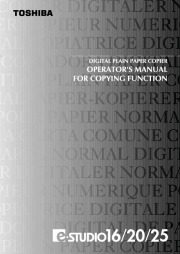| Categories | Copier Manuals, Printer Manuals, Toshiba Copier Manuals, Toshiba Printer Manuals |
|---|---|
| Tags | Toshiba E-Studio 16, Toshiba E-Studio 20, Toshiba E-Studio 25 |
| Download File |
|
| Document File Type | |
| Copyright | Attribution Non-commercial |
i have no service manual of e-studio16
WARNING: Changes or modification made to this equipment, not expressly approved by TOSHIBA TEC or parties authorized by TOSHIBA TEC could void the user’s authority to operate the equipment. EPA ENERGY STAR ® (MFD) The United States Environment Protection Agency (EPA) has introduced a voluntary ENERGY STAR Program to encourage the widespread and voluntary use of energy-efficient technologies that enhance the workplace, improve product performance and prevent pollution. As an ENERGY STAR Partner, the TOSHIBA TEC CORPORATION has determined that this copier model meets the ENERGY STAR guidelines for energy efficiency.
User Manual Free Download. Operator’s Printer Manual Guide. Free Printer/Copier Manual Download PDF.
ENERGY STAR guidelines for this class of copier require ENERGY STAR copiers to have an `Super Power Save Mode’ (Off Mode) feature that automatically turns the copier off after a period of inactivity, ensuring night and weekend shut-off. The copier must also automatically change to a `Low Power Mode’ (Automatic Energy Save) after a period of time since the last usage. For Copier+Printer or FAX models, ENERGY STAR guidelines require ENERGY STAR Multifunction copiers to have a `Sleep Mode’ feature that automatically makes the copier enter the sleep mode after a period of inactivity. The copier must also automatically change to a `Low Power Mode’ (Automatic Energy Save) after a period of time since the last usage. Specifically, this copier complies with the following requirements: e-STUDIO16/20/25 Copier + Printer model (Base model) `Super Power Save Mode’The copier consumes less than 5 watts in the `Super Power Save Mode’. `Super Power Save Mode’ Default TimeThe default time for the `Super Power Save Mode’ is 30 minutes (e-STUDIO16/20)/60 minutes (e-STUDIO25). `Low Power Mode’The copier consumes less than 111.6 watts (e-STUDIO16)/127.0 watts (e-STUDIO20)/146.25 watts (e-STUDIO25) during Energy Save. `Low Power Mode’ Default TimeThe default time for the `Low Power Mode’ is 15 minutes. e-STUDIO16/20/25 Copier + Printer or FAX models (Multifunction model) `Sleep Mode’The copier consumes less than 70 watts (e-STUDIO16/20)/80 watts (e-STUDIO25) in the `Sleep Mode’. `Sleep Mode’ Default TimeThe default time for the `Sleep Mode’ is 30 minutes (e-STUDIO16/20)/60minutes (e-STUDIO25). `Low Power Mode’The copier consumes less than 111.6 watts (e-STUDIO16)/127.0 watts (e-STUDIO20)/146.25 watts (e-STUDIO25) during Energy Save. `Low Power Mode’ Default TimeThe default time for the `Low Power Mode’ is 15 minutes. Note 1- The default setting for the `Super Power Save Mode’ or `Sleep Mode’ and `Low Power Mode’ can be changed. If you want to increase the default setting, contact your authorized Toshiba dealer. Note 2- For Copier model (Base model), to restart the copier after an automatic shut-off, press the SUPER ENERGY SAVER key. Note 3- For Copier model (Base model), after an automatic shut-off, the weekly timer feature cannot be activated.
Wikipedia’s page for Toshiba
Publisher: www.toshiba.com